- Posts: 13
- Thank you received: 0
qtVlm not responding in raspbian
- Sailabout
- Topic Author
- Offline
- New Member
-

Less
More
5 years 7 months ago #319
by Sailabout
qtVlm not responding in raspbian was created by Sailabout
Hello Philippe
qtVlm is not responding on a Raspberry Pi 4 when trying any commands after opening.
Opening with the terminal we see the following:
. . .
. . .
. . .
There is no affine transformation and no GCPs.
Specify transformation option DST_METHOD=NO_GEOTRANSFORM to bypass this check.
ERROR 1: Unable to compute a transformation between pixel/line
and georeferenced coordinates for /home/pi/.qtVlm/receivedImages/L8-128-240-16-8.tif.
There is no affine transformation and no GCPs.
Specify transformation option DST_METHOD=NO_GEOTRANSFORM to bypass this check.
ERROR 1: Unable to compute a transformation between pixel/line
and georeferenced coordinates for /home/pi/.qtVlm/receivedImages/L12-2320-344-8-8.tif.
There is no affine transformation and no GCPs.
Specify transformation option DST_METHOD=NO_GEOTRANSFORM to bypass this check.
ERROR 1: Unable to compute a transformation between pixel/line
and georeferenced coordinates for /home/pi/.qtVlm/receivedImages/L14-9224-1872-16-8.tif.
. . .
. . .
. . .
The .tif pictures are not corrupted as I can open them in a picture viewer.
I have reinstalled qtVlm afresh by downloading qtVlm-5.9.9-rpi.tar.gz (the patch1 version) from your website his morning, but the problem persists.
Previously, qtVlm-5.9.9-rpi-patch1 was working correctly on a SD card with OpenPlotter on the Raspberry Pi 3 and 4.
What has changed since?
The Raspbian OS has received the latest update from 2020-05-27 (kernel version 4.19)
I am also now booting from and working with a USB SSD after updating the rpi eeprom and the .dat and .elf files in the root of the USB SSD as per
github.com/raspberrypi/rpi-eeprom/releas...ag/v2020.05.28-137ad . (I know, it is BETA, but all the other software packages are working correctly).
Enjoy your long weekend before tackling this small issue
Paul
qtVlm is not responding on a Raspberry Pi 4 when trying any commands after opening.
Opening with the terminal we see the following:
. . .
. . .
. . .
There is no affine transformation and no GCPs.
Specify transformation option DST_METHOD=NO_GEOTRANSFORM to bypass this check.
ERROR 1: Unable to compute a transformation between pixel/line
and georeferenced coordinates for /home/pi/.qtVlm/receivedImages/L8-128-240-16-8.tif.
There is no affine transformation and no GCPs.
Specify transformation option DST_METHOD=NO_GEOTRANSFORM to bypass this check.
ERROR 1: Unable to compute a transformation between pixel/line
and georeferenced coordinates for /home/pi/.qtVlm/receivedImages/L12-2320-344-8-8.tif.
There is no affine transformation and no GCPs.
Specify transformation option DST_METHOD=NO_GEOTRANSFORM to bypass this check.
ERROR 1: Unable to compute a transformation between pixel/line
and georeferenced coordinates for /home/pi/.qtVlm/receivedImages/L14-9224-1872-16-8.tif.
. . .
. . .
. . .
The .tif pictures are not corrupted as I can open them in a picture viewer.
I have reinstalled qtVlm afresh by downloading qtVlm-5.9.9-rpi.tar.gz (the patch1 version) from your website his morning, but the problem persists.
Previously, qtVlm-5.9.9-rpi-patch1 was working correctly on a SD card with OpenPlotter on the Raspberry Pi 3 and 4.
What has changed since?
The Raspbian OS has received the latest update from 2020-05-27 (kernel version 4.19)
I am also now booting from and working with a USB SSD after updating the rpi eeprom and the .dat and .elf files in the root of the USB SSD as per
github.com/raspberrypi/rpi-eeprom/releas...ag/v2020.05.28-137ad . (I know, it is BETA, but all the other software packages are working correctly).
Enjoy your long weekend before tackling this small issue
Paul
Please Log in or Create an account to join the conversation.
- maitai
- Offline
- Administrator
-

Less
More
- Posts: 1032
- Thank you received: 5
5 years 7 months ago #320
by maitai
Replied by maitai on topic qtVlm not responding in raspbian
Hi Paul,
Since it seems qtVlm is starting correctly (you wouldn't have these warnings otherwise), probably something else got corrupted. First thing to try is to reset qtVlm. Reinstalling does not reset anything, to reset you need to go to $HOME/.qtVlm and remove qtVlm.ini, poiReal.dat and boatAccReal.dat (take a copy first). Or if that is not enough delete $HOME/.qtVlm completely. You will lose all settings, charts, etc.
The messages are related to geotif not being well georeferenced, in that case qtVlm uses a default transformation matrix so it may be OK anyway. You can send me one tif to check and get more details.
If after resetting it still does not start we will need more details, but let's try that before.
Long WE is starting on Tuesday here
Philippe
Since it seems qtVlm is starting correctly (you wouldn't have these warnings otherwise), probably something else got corrupted. First thing to try is to reset qtVlm. Reinstalling does not reset anything, to reset you need to go to $HOME/.qtVlm and remove qtVlm.ini, poiReal.dat and boatAccReal.dat (take a copy first). Or if that is not enough delete $HOME/.qtVlm completely. You will lose all settings, charts, etc.
The messages are related to geotif not being well georeferenced, in that case qtVlm uses a default transformation matrix so it may be OK anyway. You can send me one tif to check and get more details.
If after resetting it still does not start we will need more details, but let's try that before.
Long WE is starting on Tuesday here
Philippe
Please Log in or Create an account to join the conversation.
- Sailabout
- Topic Author
- Offline
- New Member
-

Less
More
- Posts: 13
- Thank you received: 0
5 years 7 months ago #321
by Sailabout
Replied by Sailabout on topic qtVlm not responding in raspbian
Hello Philippe
I have done the following:
Booted the Rpi 4 from the USB SSD (Raspbian with kernel 4.19)
Opened the file manager and moved the kaps, mbTiles and my CM93 v2 directories to a temporary one.
Erased the .qtVlm and qtVlm directories
Reinstalled qtVlm from scratch.
Moved the charts directories back to .qtVlm
Started qtVlm, including the download (and decompressing) of the background maps
The background maps are displayed and you can move zoom around.
In Configuration → Charts → Rasters and Vectors → Folders, added my CM93v2 directory.
The Rebuilding Charts Catalog started automatically (but seemed to take much more time than previously).
Clicked “M” and I could see my mbTiles charts, clicked “C” and the CM93 charts appeared as well and I could move and zoom around . . .
Clicked “M” again to close the CM93 charts and qtVlm . . . shuts down abruptly!
Several restarts of qtVlm (with Desktop desktop shortcut or from the terminal) give always abrupt shut downs when changing the type of charts.
One terminal view gives the following
. . .
. . .
. . .
ERROR 1: Unable to compute a transformation between pixel/line
and georeferenced coordinates for /home/pi/.qtVlm/receivedImages/L12-2088-280-8-8.tif.
There is no affine transformation and no GCPs.
Specify transformation option DST_METHOD=NO_GEOTRANSFORM to bypass this check.
ERROR 1: Unable to compute a transformation between pixel/line
and georeferenced coordinates for /home/pi/.qtVlm/receivedImages/L12-1944-1152-24-8.tif.
There is no affine transformation and no GCPs.
Specify transformation option DST_METHOD=NO_GEOTRANSFORM to bypass this check.
More than 1000 errors or warnings have been reported. No more will be reported from now.
Segmentation fault
pi@openplotter:~/qtVlm $
This is the same type of error as yesterday.
BUT . . . after rebooting the Pi, everything works fine!!!!
My problem is solved but I though to share my experience with you because something weird has happened.
Paul
I have done the following:
Booted the Rpi 4 from the USB SSD (Raspbian with kernel 4.19)
Opened the file manager and moved the kaps, mbTiles and my CM93 v2 directories to a temporary one.
Erased the .qtVlm and qtVlm directories
Reinstalled qtVlm from scratch.
Moved the charts directories back to .qtVlm
Started qtVlm, including the download (and decompressing) of the background maps
The background maps are displayed and you can move zoom around.
In Configuration → Charts → Rasters and Vectors → Folders, added my CM93v2 directory.
The Rebuilding Charts Catalog started automatically (but seemed to take much more time than previously).
Clicked “M” and I could see my mbTiles charts, clicked “C” and the CM93 charts appeared as well and I could move and zoom around . . .
Clicked “M” again to close the CM93 charts and qtVlm . . . shuts down abruptly!
Several restarts of qtVlm (with Desktop desktop shortcut or from the terminal) give always abrupt shut downs when changing the type of charts.
One terminal view gives the following
. . .
. . .
. . .
ERROR 1: Unable to compute a transformation between pixel/line
and georeferenced coordinates for /home/pi/.qtVlm/receivedImages/L12-2088-280-8-8.tif.
There is no affine transformation and no GCPs.
Specify transformation option DST_METHOD=NO_GEOTRANSFORM to bypass this check.
ERROR 1: Unable to compute a transformation between pixel/line
and georeferenced coordinates for /home/pi/.qtVlm/receivedImages/L12-1944-1152-24-8.tif.
There is no affine transformation and no GCPs.
Specify transformation option DST_METHOD=NO_GEOTRANSFORM to bypass this check.
More than 1000 errors or warnings have been reported. No more will be reported from now.
Segmentation fault
pi@openplotter:~/qtVlm $
This is the same type of error as yesterday.
BUT . . . after rebooting the Pi, everything works fine!!!!
My problem is solved but I though to share my experience with you because something weird has happened.
Paul
Please Log in or Create an account to join the conversation.
- maitai
- Offline
- Administrator
-

Less
More
- Posts: 1032
- Thank you received: 5
5 years 7 months ago #322
by maitai
Replied by maitai on topic qtVlm not responding in raspbian
Hi Paul,
The strange thing is about your tif file, this is in the "R" button category (Raster), or single chart view. Plus this file seems to be incorrect (image is probably OK, but georeference is not or missing). What is this image? Can you attach it here or send it to me via email?
Philippe
The strange thing is about your tif file, this is in the "R" button category (Raster), or single chart view. Plus this file seems to be incorrect (image is probably OK, but georeference is not or missing). What is this image? Can you attach it here or send it to me via email?
Philippe
Please Log in or Create an account to join the conversation.
- Sailabout
- Topic Author
- Offline
- New Member
-

Less
More
- Posts: 13
- Thank you received: 0
5 years 7 months ago #323
by Sailabout
Replied by Sailabout on topic qtVlm not responding in raspbian
Philippe
As I mentioned before, since I rebooted the RPI, everything looks fine. I rebooted several times to be sure.
The .tif images are in the directory receivedImages and I believe they are the ones downloaded and decompressed when I re-installed qtVlm (the previous installation was deleted). The receivedImages directory contains only .tif images (1420 files) and nothing else.
I would like to send screenshots with the different charts types displayed as well as one or more of the .tif images (without compression that could modify it/them) but the maximum size (0.1 MB) allowed per file on this forum is too small
Paul
As I mentioned before, since I rebooted the RPI, everything looks fine. I rebooted several times to be sure.
The .tif images are in the directory receivedImages and I believe they are the ones downloaded and decompressed when I re-installed qtVlm (the previous installation was deleted). The receivedImages directory contains only .tif images (1420 files) and nothing else.
I would like to send screenshots with the different charts types displayed as well as one or more of the .tif images (without compression that could modify it/them) but the maximum size (0.1 MB) allowed per file on this forum is too small
Paul
Please Log in or Create an account to join the conversation.
- Sailabout
- Topic Author
- Offline
- New Member
-

Less
More
- Posts: 13
- Thank you received: 0
5 years 7 months ago #324
by Sailabout
Replied by Sailabout on topic qtVlm not responding in raspbian
Some files were sent to contact@meltemus.com>
Please Log in or Create an account to join the conversation.
Time to create page: 0.129 seconds