- Posts: 10
- Thank you received: 0
Cannot load qtVlm on Pi 3b+
- Shayne
- Topic Author
- Offline
- New Member
-

Less
More
4 years 1 week ago #1228
by Shayne
Replied by Shayne on topic Cannot load qtVlm on Pi 3b+
Oh wow, that is a super fast reply, thank you so much.
OK will try now
OK will try now
Please Log in or Create an account to join the conversation.
- Shayne
- Topic Author
- Offline
- New Member
-

Less
More
- Posts: 10
- Thank you received: 0
4 years 1 week ago #1229
by Shayne
Replied by Shayne on topic Cannot load qtVlm on Pi 3b+
a. then send me the result of ls -l
total 48568
-rw-r--r-- 1 pi pi 30119 Jan 31 03:48 attdecode.csv
drwxr-xr-x 2 pi pi 4096 Feb 17 15:17 audio
-rw-r--r-- 1 pi pi 15271 Jan 31 03:48 dataColors.dat
-rw-r--r-- 1 pi pi 3721 Jan 31 03:48 export.xsd
drwxr-xr-x 2 pi pi 4096 Feb 17 15:17 icon
drwxr-xr-x 2 pi pi 4096 Feb 17 15:17 imageformats
drwxr-xr-x 2 pi pi 20480 Feb 17 15:17 img
-rw-r--r-- 1 pi pi 845 Jan 31 03:48 instructions_for_launcher_rpi.txt
drwxr-xr-x 2 pi pi 4096 Feb 17 15:17 libs
drwxr-xr-x 2 pi pi 4096 Feb 17 15:17 mediaservice
-rw-r--r-- 1 pi pi 719271 Jan 31 03:48 pcs.csv
drwxr-xr-x 2 pi pi 4096 Feb 17 15:17 platforms
drwxr-xr-x 2 pi pi 4096 Feb 17 15:17 polar
-rw-r--r-- 1 pi pi 24011128 Jan 31 03:48 qtVlm
-rw-r--r-- 1 pi pi 166 Jan 31 03:48 qtVlm.desktop
-rw-r--r-- 1 pi pi 84 Jan 31 03:48 QtVlm.sh
-rw-r--r-- 1 pi pi 23885064 Jan 31 03:48 qtVlm_touchscreen
-rw-r--r-- 1 pi pi 12369 Jan 31 03:48 s57attributes.csv
-rw-r--r-- 1 pi pi 849615 Jan 31 03:48 s57.data
-rw-r--r-- 1 pi pi 42500 Jan 31 03:48 s57expectedinput.csv
-rw-r--r-- 1 pi pi 5922 Jan 31 03:48 s57Mariner.dat
-rw-r--r-- 1 pi pi 58434 Jan 31 03:48 s57objectclasses.csv
drwxr-xr-x 2 pi pi 4096 Feb 17 15:17 S63
drwxr-xr-x 2 pi pi 4096 Feb 17 15:17 sqldrivers
drwxr-xr-x 2 pi pi 4096 Feb 17 15:17 tr
b. the result of ./qtVlm
pi@raspberrypi:~/qtVlm $ ./qtVlm
bash: ./qtVlm: Permission denied
pi@raspberrypi:~/qtVlm $
Cheers Shayne
total 48568
-rw-r--r-- 1 pi pi 30119 Jan 31 03:48 attdecode.csv
drwxr-xr-x 2 pi pi 4096 Feb 17 15:17 audio
-rw-r--r-- 1 pi pi 15271 Jan 31 03:48 dataColors.dat
-rw-r--r-- 1 pi pi 3721 Jan 31 03:48 export.xsd
drwxr-xr-x 2 pi pi 4096 Feb 17 15:17 icon
drwxr-xr-x 2 pi pi 4096 Feb 17 15:17 imageformats
drwxr-xr-x 2 pi pi 20480 Feb 17 15:17 img
-rw-r--r-- 1 pi pi 845 Jan 31 03:48 instructions_for_launcher_rpi.txt
drwxr-xr-x 2 pi pi 4096 Feb 17 15:17 libs
drwxr-xr-x 2 pi pi 4096 Feb 17 15:17 mediaservice
-rw-r--r-- 1 pi pi 719271 Jan 31 03:48 pcs.csv
drwxr-xr-x 2 pi pi 4096 Feb 17 15:17 platforms
drwxr-xr-x 2 pi pi 4096 Feb 17 15:17 polar
-rw-r--r-- 1 pi pi 24011128 Jan 31 03:48 qtVlm
-rw-r--r-- 1 pi pi 166 Jan 31 03:48 qtVlm.desktop
-rw-r--r-- 1 pi pi 84 Jan 31 03:48 QtVlm.sh
-rw-r--r-- 1 pi pi 23885064 Jan 31 03:48 qtVlm_touchscreen
-rw-r--r-- 1 pi pi 12369 Jan 31 03:48 s57attributes.csv
-rw-r--r-- 1 pi pi 849615 Jan 31 03:48 s57.data
-rw-r--r-- 1 pi pi 42500 Jan 31 03:48 s57expectedinput.csv
-rw-r--r-- 1 pi pi 5922 Jan 31 03:48 s57Mariner.dat
-rw-r--r-- 1 pi pi 58434 Jan 31 03:48 s57objectclasses.csv
drwxr-xr-x 2 pi pi 4096 Feb 17 15:17 S63
drwxr-xr-x 2 pi pi 4096 Feb 17 15:17 sqldrivers
drwxr-xr-x 2 pi pi 4096 Feb 17 15:17 tr
b. the result of ./qtVlm
pi@raspberrypi:~/qtVlm $ ./qtVlm
bash: ./qtVlm: Permission denied
pi@raspberrypi:~/qtVlm $
Cheers Shayne
Please Log in or Create an account to join the conversation.
- oxygen77
- Offline
- Administrator
-

Less
More
- Posts: 308
- Thank you received: 2
4 years 1 week ago #1230
by oxygen77
Replied by oxygen77 on topic Cannot load qtVlm on Pi 3b+
ok
go in qtVlm folder ( cd qtVlm)
do: chmod 755 ./qtVlm
and then try again to launch it with: ./qtVlm
go in qtVlm folder ( cd qtVlm)
do: chmod 755 ./qtVlm
and then try again to launch it with: ./qtVlm
Please Log in or Create an account to join the conversation.
- Shayne
- Topic Author
- Offline
- New Member
-

Less
More
- Posts: 10
- Thank you received: 0
4 years 1 week ago #1231
by Shayne
Replied by Shayne on topic Cannot load qtVlm on Pi 3b+
Bro! you are a legend. It is now launching!
Now I need to put the maps on there and get past that stage.
Then try sort out the desk top short cut
Cheers Shayne
Now I need to put the maps on there and get past that stage.
Then try sort out the desk top short cut
Cheers Shayne
Please Log in or Create an account to join the conversation.
- Shayne
- Topic Author
- Offline
- New Member
-

Less
More
- Posts: 10
- Thank you received: 0
4 years 1 week ago #1232
by Shayne
Replied by Shayne on topic Cannot load qtVlm on Pi 3b+
OK, next question.
I can launch with command line ok now. However I would like o make the deck to icon to launch with now.
I tried to run the command line to generate the short cut and get this-
pi@raspberrypi:~ $ cp qtVlm.desktop ~/.local/share/applications
cp: cannot stat 'qtVlm.desktop': No such file or directory
pi@raspberrypi:~ $
The desk top file looks like this
[Desktop Entry]
Comment=qtVlm Navigation and Routing
Terminal=false
Name=qtVlm
Exec=/home/pi/qtVlm/QtVlm.sh
Type=Application
Icon=/home/pi/qtVlm/icon/qtVlm_48x48.png
The qtVlm file looks like this
#!/bin/bash
HERE=$PWD
cd /home/pi/qtVlm/
./qtVlm -platform xcb
cd $HERE
exit 0
Am i missing something?
Cheers Shayne
I can launch with command line ok now. However I would like o make the deck to icon to launch with now.
I tried to run the command line to generate the short cut and get this-
pi@raspberrypi:~ $ cp qtVlm.desktop ~/.local/share/applications
cp: cannot stat 'qtVlm.desktop': No such file or directory
pi@raspberrypi:~ $
The desk top file looks like this
[Desktop Entry]
Comment=qtVlm Navigation and Routing
Terminal=false
Name=qtVlm
Exec=/home/pi/qtVlm/QtVlm.sh
Type=Application
Icon=/home/pi/qtVlm/icon/qtVlm_48x48.png
The qtVlm file looks like this
#!/bin/bash
HERE=$PWD
cd /home/pi/qtVlm/
./qtVlm -platform xcb
cd $HERE
exit 0
Am i missing something?
Cheers Shayne
Please Log in or Create an account to join the conversation.
- oxygen77
- Offline
- Administrator
-

Less
More
- Posts: 308
- Thank you received: 2
4 years 1 week ago #1233
by oxygen77
Replied by oxygen77 on topic Cannot load qtVlm on Pi 3b+
I would suggest doing this by hand, I did this on my rpi4:
- From launch menu: Préférences > Main Menu Editor
- document this:
* Name: qtVlm
* Command: browse to select the QtVlm.sh
* You can click on icon to use the one we provide (icon folder from qtVlm folder)
- validate
From here you can test the new launcher from the menu, if it is ok, you can then right click on it on and select "Add to desktop"
- From launch menu: Préférences > Main Menu Editor
- document this:
* Name: qtVlm
* Command: browse to select the QtVlm.sh
* You can click on icon to use the one we provide (icon folder from qtVlm folder)
- validate
From here you can test the new launcher from the menu, if it is ok, you can then right click on it on and select "Add to desktop"
Please Log in or Create an account to join the conversation.
Time to create page: 0.131 seconds