- Posts: 5
- Thank you received: 0
Charts on Android
- Neiva
- Topic Author
- Offline
- New Member
-

Less
More
3 years 10 months ago #1251
by Neiva
Charts on Android was created by Neiva
I cannot open Raster
charts
on qtVlm in my Android devices. I have tried different directories and also the/org/meltemus.qtvlm/files subdirectory but nothing worked, even re-starting the tablet (Galaxy Active3 running Android11) which is my main device.Please look at the image; maybe its because it seems to be impossible to check on the box of the directory adress, as I do in the windows version.
Help?
Help?
Please Log in or Create an account to join the conversation.
- maitai
- Offline
- Administrator
-

Less
More
- Posts: 1052
- Thank you received: 7
3 years 10 months ago #1252
by maitai
Replied by maitai on topic Charts on Android
Hi
Yes the checkboxes should be checked, all is OK here concerning that I can check or uncheck any line. Especially you should be able to check the 2 first ones.
On Android 11 and up files should be stored in /Android/data/org.meltemus.qtvlm/files
you can place rasters for instance into the kaps subfolder and hit the rebuild button
But first thing is to get these lines checked.
--Philippe
Yes the checkboxes should be checked, all is OK here concerning that I can check or uncheck any line. Especially you should be able to check the 2 first ones.
On Android 11 and up files should be stored in /Android/data/org.meltemus.qtvlm/files
you can place rasters for instance into the kaps subfolder and hit the rebuild button
But first thing is to get these lines checked.
--Philippe
Please Log in or Create an account to join the conversation.
- Neiva
- Topic Author
- Offline
- New Member
-

Less
More
- Posts: 5
- Thank you received: 0
3 years 10 months ago #1253
by Neiva
Replied by Neiva on topic Charts on Android
Thanks, Philippe! According to yr instructions and after rebooting, it worked.
Now I see it does not switch to the closest scaled chart when I zoom in, maybe I must check some option to do it.
Neiva
Rio de Janeiro, Brasil
Now I see it does not switch to the closest scaled chart when I zoom in, maybe I must check some option to do it.
Neiva
Rio de Janeiro, Brasil
Please Log in or Create an account to join the conversation.
- Neiva
- Topic Author
- Offline
- New Member
-

Less
More
- Posts: 5
- Thank you received: 0
3 years 10 months ago #1254
by Neiva
Replied by Neiva on topic Charts on Android
Thanks Philippe, all is good now!
Please Log in or Create an account to join the conversation.
Time to create page: 0.125 seconds