- Posts: 3
- Thank you received: 0
Route Logbook and Costume Fields
- Theo
- Topic Author
- Offline
- New Member
-

Less
More
3 years 1 month ago #1520
by Theo
Route Logbook and Costume Fields was created by Theo
Hello,I have download a GFS grib file from Xygrib, including clouds, and all the wave parameters etc.1. Clouds give a value N/A in the Route Logbook (even thought I can see the percent of clouds on my screen)2. The variable CLOUD gives values -1 in custom fields/Formula3. The variables WMH and WMD also give values -1. However the manual gives the impression that these variables are used in the calculations of qtvlm, see manual end of page 294. In the windows version the program allows me to define up to 3 custom fields, however, in my iPad it seems that there are available more than 3 custom fields. Why? Is this correct?5. Is it possible to retrieve all information available in Route Logbook and use it to define a custom field? For instance Wind Wave period or Swell Period etc.
Thanks!Theo
Thanks!Theo
Please Log in or Create an account to join the conversation.
- maitai
- Offline
- Administrator
-

Less
More
- Posts: 1016
- Thank you received: 3
3 years 1 month ago - 3 years 1 month ago #1521
by maitai
Replied by maitai on topic Route Logbook and Costume Fields
Hi,
The Cloud cover not showing in route's log and in custom formula is due to a small bug, fixed already and will be in the next version.
WMH and WMD refers to Max Wave Height and Max Wave Direction (see documentation page 200), and there is no such data in a xygrib/gfs file (you have Wind Wave Height, etc but nothing about Max Waves).
The 6 custom fields in mobile version should not appear (and anyhow you cannot use them, their values will be ignored). These fields (and much more) are used in scientific/custom versions of qtVlm that are not public.
I tend to agree that fields in route logbook should be in principle available to route's formula, and added the request to the bottom of the already too long todo list.
If you can describe a bit why you need a custom formula using cloud cover and waves period we will probably be able to help you better.
--Philippe
The Cloud cover not showing in route's log and in custom formula is due to a small bug, fixed already and will be in the next version.
WMH and WMD refers to Max Wave Height and Max Wave Direction (see documentation page 200), and there is no such data in a xygrib/gfs file (you have Wind Wave Height, etc but nothing about Max Waves).
The 6 custom fields in mobile version should not appear (and anyhow you cannot use them, their values will be ignored). These fields (and much more) are used in scientific/custom versions of qtVlm that are not public.
I tend to agree that fields in route logbook should be in principle available to route's formula, and added the request to the bottom of the already too long todo list.
If you can describe a bit why you need a custom formula using cloud cover and waves period we will probably be able to help you better.
--Philippe
Last edit: 3 years 1 month ago by maitai.
Please Log in or Create an account to join the conversation.
- Theo
- Topic Author
- Offline
- New Member
-

Less
More
- Posts: 3
- Thank you received: 0
3 years 1 month ago #1522
by Theo
Replied by Theo on topic Route Logbook and Costume Fields
Hi Philippe and thank you for your swift response.
I am glad that in the next version the cloud variable will be available. I was thinking to use CLOUD and DAYL to calculate (roughly) the amps produced by my solar panel.
As for the Wave period, to use a rule of thumb to predict breaking waves.
Thanks
Theo
I am glad that in the next version the cloud variable will be available. I was thinking to use CLOUD and DAYL to calculate (roughly) the amps produced by my solar panel.
As for the Wave period, to use a rule of thumb to predict breaking waves.
Thanks
Theo
Please Log in or Create an account to join the conversation.
Time to create page: 0.120 seconds