- Posts: 4
- Thank you received: 0
Cant see / access the VMH files on iPad iOS
- Airscrew
- Topic Author
- Offline
- New Member
-

Less
More
3 years 3 months ago #1591
by Airscrew
Cant see / access the VMH files on iPad iOS was created by Airscrew
Hi.
qtVLM and VMH have been working well on iPad for 2 years or more. All very nice. Thanks.
Recently, I saw that qtVLM was not on the iPad. The icon / App was not there. Maybe 2 or 3 months ago.
This weekend I decided to sort it.
Reinstalled qtVLM.
Activated complete (paid) version.
No problem.
Downloaded VMH charts (paid for and still valid).
Downloaded OK.
But no access to VMH charts.
The charts are on the iPad in the 'download' folder.
I can see them in the iPad file manager, but cannot copy or move them.
qtVLM cannot see them ... menu>>offline charts>>VMH activation ... the panel is blank. No files.
Also, I cant see/find any qtVLM folder in the iPad file manager.
So,
on an iPad, in wjhich folder should the VLM charts be loaded?
And how do I move them from 'downloads' to the valid folder??
Many thanks, Merci beaucoup
qtVLM and VMH have been working well on iPad for 2 years or more. All very nice. Thanks.
Recently, I saw that qtVLM was not on the iPad. The icon / App was not there. Maybe 2 or 3 months ago.
This weekend I decided to sort it.
Reinstalled qtVLM.
Activated complete (paid) version.
No problem.
Downloaded VMH charts (paid for and still valid).
Downloaded OK.
But no access to VMH charts.
The charts are on the iPad in the 'download' folder.
I can see them in the iPad file manager, but cannot copy or move them.
qtVLM cannot see them ... menu>>offline charts>>VMH activation ... the panel is blank. No files.
Also, I cant see/find any qtVLM folder in the iPad file manager.
So,
on an iPad, in wjhich folder should the VLM charts be loaded?
And how do I move them from 'downloads' to the valid folder??
Many thanks, Merci beaucoup
Please Log in or Create an account to join the conversation.
- maitai
- Offline
- Administrator
-

Less
More
- Posts: 1066
- Thank you received: 8
3 years 3 months ago - 3 years 3 months ago #1592
by maitai
Replied by maitai on topic Cant see / access the VMH files on iPad iOS
Hi,
Reinstalling qtVlm has changed the installation hardware id and therefore the VMH charts need to be reactivated, using a new unlock code.
To install the charts you need to have them in a zip file for instance in download directory, then press long on it and "share with" qtVlm.
--Philippe
Reinstalling qtVlm has changed the installation hardware id and therefore the VMH charts need to be reactivated, using a new unlock code.
To install the charts you need to have them in a zip file for instance in download directory, then press long on it and "share with" qtVlm.
--Philippe
Last edit: 3 years 3 months ago by maitai.
Please Log in or Create an account to join the conversation.
Time to create page: 0.120 seconds