- Messages : 13
- Remerciements reçus 0
qtVlm 5.10.7 not working on raspberry pi
- tdml02r
- Auteur du sujet
- Hors Ligne
- Nouveau membre
-

Moins
Plus d'informations
il y a 4 ans 2 semaines #1117
par tdml02r
qtVlm 5.10.7 not working on raspberry pi a été créé par tdml02r
Hi,
trying to run qtVlm 5.10.7 on raspberry pi but getting the following error:
./qtVlm
qt.qpa.plugin: Could not load the Qt platform plugin "xcb" in "" even though it was found.
This application failed to start because no Qt platform plugin could be initialized. Reinstalling the application may fix this problem.
Available platform plugins are: linuxfb, minimal, offscreen, xcb.
Aborted
i have tried to install libxcb-xinerama0 but it is already the latest version (1.14-3)
any ideas what's wrong?
thanks
Tom
trying to run qtVlm 5.10.7 on raspberry pi but getting the following error:
./qtVlm
qt.qpa.plugin: Could not load the Qt platform plugin "xcb" in "" even though it was found.
This application failed to start because no Qt platform plugin could be initialized. Reinstalling the application may fix this problem.
Available platform plugins are: linuxfb, minimal, offscreen, xcb.
Aborted
i have tried to install libxcb-xinerama0 but it is already the latest version (1.14-3)
any ideas what's wrong?
thanks
Tom
Connexion ou Créer un compte pour participer à la conversation.
- maitai
- Hors Ligne
- Administrateur
-

Moins
Plus d'informations
- Messages : 1019
- Remerciements reçus 5
il y a 4 ans 2 semaines #1118
par maitai
Réponse de maitai sur le sujet qtVlm 5.10.7 not working on raspberry pi
Hello,
First of all we are now running 5.10.9-p1, please update.
Also have a look at documentation page 9.
--Philippe.
First of all we are now running 5.10.9-p1, please update.
Also have a look at documentation page 9.
--Philippe.
Connexion ou Créer un compte pour participer à la conversation.
- oxygen77
- Hors Ligne
- Administrateur
-

Moins
Plus d'informations
- Messages : 306
- Remerciements reçus 2
il y a 4 ans 2 semaines #1119
par oxygen77
Réponse de oxygen77 sur le sujet qtVlm 5.10.7 not working on raspberry pi
Also, if updating is not enough, launch qtVlm from command line after inputing this:
And put the output here
Code:
export QT_DEBUG_PLUGINS=1
And put the output here
Connexion ou Créer un compte pour participer à la conversation.
- tdml02r
- Auteur du sujet
- Hors Ligne
- Nouveau membre
-

Moins
Plus d'informations
- Messages : 13
- Remerciements reçus 0
il y a 4 ans 2 semaines #1120
par tdml02r
Réponse de tdml02r sur le sujet qtVlm 5.10.7 not working on raspberry pi
thank you for the fast responses.
upgraded to 5.10.9-p1 and tried everything on page 9 of the manual : still same issue.
debug output:
QFactoryLoader::QFactoryLoader() checking directory path "/home/pi/Downloads/qtVlm/platforms" ...
QFactoryLoader::QFactoryLoader() looking at "/home/pi/Downloads/qtVlm/platforms/libqlinuxfb.so"
Found metadata in lib /home/pi/Downloads/qtVlm/platforms/libqlinuxfb.so, metadata=
{
"IID": "org.qt-project.Qt.QPA.QPlatformIntegrationFactoryInterface.5.3",
"MetaData": {
"Keys": [
"linuxfb"
]
},
"archreq": 0,
"className": "QLinuxFbIntegrationPlugin",
"debug": false,
"version": 331008
}
Got keys from plugin meta data ("linuxfb")
QFactoryLoader::QFactoryLoader() looking at "/home/pi/Downloads/qtVlm/platforms/libqminimal.so"
Found metadata in lib /home/pi/Downloads/qtVlm/platforms/libqminimal.so, metadata=
{
"IID": "org.qt-project.Qt.QPA.QPlatformIntegrationFactoryInterface.5.3",
"MetaData": {
"Keys": [
"minimal"
]
},
"archreq": 0,
"className": "QMinimalIntegrationPlugin",
"debug": false,
"version": 331008
}
Got keys from plugin meta data ("minimal")
QFactoryLoader::QFactoryLoader() looking at "/home/pi/Downloads/qtVlm/platforms/libqoffscreen.so"
Found metadata in lib /home/pi/Downloads/qtVlm/platforms/libqoffscreen.so, metadata=
{
"IID": "org.qt-project.Qt.QPA.QPlatformIntegrationFactoryInterface.5.3",
"MetaData": {
"Keys": [
"offscreen"
]
},
"archreq": 0,
"className": "QOffscreenIntegrationPlugin",
"debug": false,
"version": 331008
}
Got keys from plugin meta data ("offscreen")
QFactoryLoader::QFactoryLoader() looking at "/home/pi/Downloads/qtVlm/platforms/libqxcb.so"
Found metadata in lib /home/pi/Downloads/qtVlm/platforms/libqxcb.so, metadata=
{
"IID": "org.qt-project.Qt.QPA.QPlatformIntegrationFactoryInterface.5.3",
"MetaData": {
"Keys": [
"xcb"
]
},
"archreq": 0,
"className": "QXcbIntegrationPlugin",
"debug": false,
"version": 331008
}
Got keys from plugin meta data ("xcb")
Cannot load library /home/pi/Downloads/qtVlm/platforms/libqxcb.so: (libxcb-util.so.0: cannot open shared object file: No such file or directory)
QLibraryPrivate::loadPlugin failed on "/home/pi/Downloads/qtVlm/platforms/libqxcb.so" : "Cannot load library /home/pi/Downloads/qtVlm/platforms/libqxcb.so: (libxcb-util.so.0: cannot open shared object file: No such file or directory)"
qt.qpa.plugin: Could not load the Qt platform plugin "xcb" in "" even though it was found.
This application failed to start because no Qt platform plugin could be initialized. Reinstalling the application may fix this problem.
Available platform plugins are: linuxfb, minimal, offscreen, xcb.
Aborted
Thanks
Tom
upgraded to 5.10.9-p1 and tried everything on page 9 of the manual : still same issue.
debug output:
QFactoryLoader::QFactoryLoader() checking directory path "/home/pi/Downloads/qtVlm/platforms" ...
QFactoryLoader::QFactoryLoader() looking at "/home/pi/Downloads/qtVlm/platforms/libqlinuxfb.so"
Found metadata in lib /home/pi/Downloads/qtVlm/platforms/libqlinuxfb.so, metadata=
{
"IID": "org.qt-project.Qt.QPA.QPlatformIntegrationFactoryInterface.5.3",
"MetaData": {
"Keys": [
"linuxfb"
]
},
"archreq": 0,
"className": "QLinuxFbIntegrationPlugin",
"debug": false,
"version": 331008
}
Got keys from plugin meta data ("linuxfb")
QFactoryLoader::QFactoryLoader() looking at "/home/pi/Downloads/qtVlm/platforms/libqminimal.so"
Found metadata in lib /home/pi/Downloads/qtVlm/platforms/libqminimal.so, metadata=
{
"IID": "org.qt-project.Qt.QPA.QPlatformIntegrationFactoryInterface.5.3",
"MetaData": {
"Keys": [
"minimal"
]
},
"archreq": 0,
"className": "QMinimalIntegrationPlugin",
"debug": false,
"version": 331008
}
Got keys from plugin meta data ("minimal")
QFactoryLoader::QFactoryLoader() looking at "/home/pi/Downloads/qtVlm/platforms/libqoffscreen.so"
Found metadata in lib /home/pi/Downloads/qtVlm/platforms/libqoffscreen.so, metadata=
{
"IID": "org.qt-project.Qt.QPA.QPlatformIntegrationFactoryInterface.5.3",
"MetaData": {
"Keys": [
"offscreen"
]
},
"archreq": 0,
"className": "QOffscreenIntegrationPlugin",
"debug": false,
"version": 331008
}
Got keys from plugin meta data ("offscreen")
QFactoryLoader::QFactoryLoader() looking at "/home/pi/Downloads/qtVlm/platforms/libqxcb.so"
Found metadata in lib /home/pi/Downloads/qtVlm/platforms/libqxcb.so, metadata=
{
"IID": "org.qt-project.Qt.QPA.QPlatformIntegrationFactoryInterface.5.3",
"MetaData": {
"Keys": [
"xcb"
]
},
"archreq": 0,
"className": "QXcbIntegrationPlugin",
"debug": false,
"version": 331008
}
Got keys from plugin meta data ("xcb")
Cannot load library /home/pi/Downloads/qtVlm/platforms/libqxcb.so: (libxcb-util.so.0: cannot open shared object file: No such file or directory)
QLibraryPrivate::loadPlugin failed on "/home/pi/Downloads/qtVlm/platforms/libqxcb.so" : "Cannot load library /home/pi/Downloads/qtVlm/platforms/libqxcb.so: (libxcb-util.so.0: cannot open shared object file: No such file or directory)"
qt.qpa.plugin: Could not load the Qt platform plugin "xcb" in "" even though it was found.
This application failed to start because no Qt platform plugin could be initialized. Reinstalling the application may fix this problem.
Available platform plugins are: linuxfb, minimal, offscreen, xcb.
Aborted
Thanks
Tom
Connexion ou Créer un compte pour participer à la conversation.
- oxygen77
- Hors Ligne
- Administrateur
-

Moins
Plus d'informations
- Messages : 306
- Remerciements reçus 2
il y a 4 ans 2 semaines #1121
par oxygen77
Réponse de oxygen77 sur le sujet qtVlm 5.10.7 not working on raspberry pi
I guess that you are on a recent version of raspbian ?
Can you try :
- go in: /usr/lib/arm-linux-gnueabihf
- do: ln -s libxcb-util.so.1 libxcb-util.so.0
Launch again qtvlm
Can you try :
- go in: /usr/lib/arm-linux-gnueabihf
- do: ln -s libxcb-util.so.1 libxcb-util.so.0
Launch again qtvlm
Connexion ou Créer un compte pour participer à la conversation.
- tdml02r
- Auteur du sujet
- Hors Ligne
- Nouveau membre
-

Moins
Plus d'informations
- Messages : 13
- Remerciements reçus 0
il y a 4 ans 2 semaines #1122
par tdml02r
Réponse de tdml02r sur le sujet qtVlm 5.10.7 not working on raspberry pi
Yes I’m using the latest version (bullseye)
That worked, thanks very much
That worked, thanks very much
Connexion ou Créer un compte pour participer à la conversation.
Temps de génération de la page : 0.119 secondes