- Posts: 8
- Thank you received: 0
Imported GPX as Route doesn't display Statistics or Histogram data
- MichaelBender
-
 Topic Author
Topic Author
- Offline
- New Member
-

Less
More
3 years 6 days ago #1298
by MichaelBender
Hi, I opened this issue to collect a few questions that I have about importing a GPX as a Route on the Mac version of qtVlm. I want to import a GPX file so that I can view it on the chart and analyze the data inside the file (elevation and SOG for example). I import the GPX file using Route -> Import route -> In GC mode. I select my route on the chart and then select Edit route <route name>. I see the Route Settings window and select the Statistics tab but there is no data displayed from my route. I then select the Histograms tab and select SOG but nothing is displayed. Using other programs I have verified that my GPX file contains SOG data.
3 years 6 days ago #1303
by maitai
Replied by maitai on topic Imported GPX as Route doesn't display Statistics or Histogram data
It's not a bug. An imported route is frozen and therefore cannot calculate stats. You can unfreeze it and it will calculate itself based on current grib data, which is maybe not your goal.
Please Log in or Create an account to join the conversation.
- MichaelBender
-
 Topic Author
Topic Author
- Offline
- New Member
-

Less
More
- Posts: 8
- Thank you received: 0
3 years 6 days ago - 3 years 6 days ago #1304
by MichaelBender
Replied by MichaelBender on topic Imported GPX as Route doesn't display Statistics or Histogram data
Is there any way to look at and display the data inside a GPX file (such as SOG) so that I can get a graph of, say, SOG without having any grib data involved? My use case is to view data related to a sail race that is now finished and when I am off the boat.
Last edit: 3 years 6 days ago by MichaelBender.
Please Log in or Create an account to join the conversation.
3 years 6 days ago #1307
by maitai
Replied by maitai on topic Imported GPX as Route doesn't display Statistics or Histogram data
No there is no way in qtVlm
There are plenty of free gpx analyser available on the net.
--Philippe
There are plenty of free gpx analyser available on the net.
--Philippe
Please Log in or Create an account to join the conversation.
- MichaelBender
-
 Topic Author
Topic Author
- Offline
- New Member
-

Less
More
- Posts: 8
- Thank you received: 0
3 years 5 days ago #1308
by MichaelBender
Replied by MichaelBender on topic Imported GPX as Route doesn't display Statistics or Histogram data
OK thanks.
Please Log in or Create an account to join the conversation.
Time to create page: 0.190 seconds