- Posts: 1018
- Thank you received: 4
bluetooth stability
- maitai
- Away
- Administrator
-

Less
More
5 years 7 months ago #265
by maitai
Replied by maitai on topic bluetooth stability
Hello again,
I had another user with similar problems a few weeks ago, and finally we discovered that he had "Scan for nearby devices" switched on on his Android device. Once he switches that off all was back to normal.
Can you please try that?
Philippe
I had another user with similar problems a few weeks ago, and finally we discovered that he had "Scan for nearby devices" switched on on his Android device. Once he switches that off all was back to normal.
Can you please try that?
Philippe
Please Log in or Create an account to join the conversation.
- mawer
- Topic Author
- Offline
- New Member
-

Less
More
- Posts: 11
- Thank you received: 0
5 years 7 months ago #266
by mawer
Replied by mawer on topic bluetooth stability
Hello Philippe,
To check the wifi I need access to the boat (using my vyacht router); It`s not possible at the moment (lock down; harbour closed); will try it as soon as possible. "Scan for nearby devices" is switched on; I will change this and try again; I`m a bit busy today but might check it late afternoont; will report later. That would be an easy solution !
I really appreciate your support !
Martin
To check the wifi I need access to the boat (using my vyacht router); It`s not possible at the moment (lock down; harbour closed); will try it as soon as possible. "Scan for nearby devices" is switched on; I will change this and try again; I`m a bit busy today but might check it late afternoont; will report later. That would be an easy solution !
I really appreciate your support !
Martin
Please Log in or Create an account to join the conversation.
- mawer
- Topic Author
- Offline
- New Member
-

Less
More
- Posts: 11
- Thank you received: 0
5 years 7 months ago #268
by mawer
Replied by mawer on topic bluetooth stability
Hello Philippe,
switching off "scan nearby devices" did not change the bluetooth performance; screen refreshing time in map mode is about 40 seconds but variable (e.g. after zoom in or out); refreshing time in start mode is exactly 60 seconds all the time; it looks like the companion waits for some missing data and after one minute it stops that and refreshes the screen ? Qtvlm (panasonic CF20) gets only the data from the internal GPS (SOG/position) because it`s not connected to the NMEA network (I am at home because of the lock down and have the time to "play around"). Is the missing nmea connection the problem ?
The first connection between companion and qtvlm is always a bit of roulette; it tooks up to several minutes until the symbols turn from red to green.
I tried a Galaxy S9 (android 9) and could not establish any connection; the smartphone was connected properly to the panasonic but companion was not "turning green".
Regards
Martin
switching off "scan nearby devices" did not change the bluetooth performance; screen refreshing time in map mode is about 40 seconds but variable (e.g. after zoom in or out); refreshing time in start mode is exactly 60 seconds all the time; it looks like the companion waits for some missing data and after one minute it stops that and refreshes the screen ? Qtvlm (panasonic CF20) gets only the data from the internal GPS (SOG/position) because it`s not connected to the NMEA network (I am at home because of the lock down and have the time to "play around"). Is the missing nmea connection the problem ?
The first connection between companion and qtvlm is always a bit of roulette; it tooks up to several minutes until the symbols turn from red to green.
I tried a Galaxy S9 (android 9) and could not establish any connection; the smartphone was connected properly to the panasonic but companion was not "turning green".
Regards
Martin
Please Log in or Create an account to join the conversation.
- maitai
- Away
- Administrator
-

Less
More
- Posts: 1018
- Thank you received: 4
5 years 7 months ago #269
by maitai
Replied by maitai on topic bluetooth stability
Just to make sure what is the frequency rate of your NMEA input (configurable in the main dashboard) ?
Regards,
Philippe
Regards,
Philippe
Please Log in or Create an account to join the conversation.
- mawer
- Topic Author
- Offline
- New Member
-

Less
More
- Posts: 11
- Thank you received: 0
5 years 7 months ago #270
by mawer
Replied by mawer on topic bluetooth stability
Hello Philippe,
My internal GPS is a u-blox 8 chip and the baud rate is 9600; I make the ajustments in the u-center; in qtvlm I have no idea where to ajust the baud rate of the internal gps. The serial ports in qtvlm are 38400 for incoming nmea (but I`m not connected to the nmea network !).
Regards
Martin
My internal GPS is a u-blox 8 chip and the baud rate is 9600; I make the ajustments in the u-center; in qtvlm I have no idea where to ajust the baud rate of the internal gps. The serial ports in qtvlm are 38400 for incoming nmea (but I`m not connected to the nmea network !).
Regards
Martin
Please Log in or Create an account to join the conversation.
- maitai
- Away
- Administrator
-

Less
More
- Posts: 1018
- Thank you received: 4
5 years 7 months ago #271
by maitai
Replied by maitai on topic bluetooth stability
Hi Martin,
If you click in the middle of the microboard on the upper right corner (with the boat icon, start NMEA etc) you will get the regular board, there is a NMEA tab, where you can tune the boat refresh frequency (max is 1 Hz, regardless of the baud rate or other), and this is also the rate of sending to Companion.
Philippe
If you click in the middle of the microboard on the upper right corner (with the boat icon, start NMEA etc) you will get the regular board, there is a NMEA tab, where you can tune the boat refresh frequency (max is 1 Hz, regardless of the baud rate or other), and this is also the rate of sending to Companion.
Philippe
Please Log in or Create an account to join the conversation.
Time to create page: 0.130 seconds