- Messages : 1016
- Remerciements reçus 3
Visit My Harbour Charts
- maitai
- Hors Ligne
- Administrateur
-

Moins
Plus d'informations
il y a 5 mois 1 semaine #3209
par maitai
Réponse de maitai sur le sujet Visit My Harbour Charts
Et dans C:\Program Files\qtVLM\hdx ?
Connexion ou Créer un compte pour participer à la conversation.
- MickyTheFish
- Auteur du sujet
- Hors Ligne
- Nouveau membre
-

Moins
Plus d'informations
- Messages : 9
- Remerciements reçus 0
il y a 5 mois 1 semaine #3210
par MickyTheFish
Réponse de MickyTheFish sur le sujet Visit My Harbour Charts
In there is also vmhUK-IRL2025a.hdx
Connexion ou Créer un compte pour participer à la conversation.
- maitai
- Hors Ligne
- Administrateur
-

Moins
Plus d'informations
- Messages : 1016
- Remerciements reçus 3
il y a 5 mois 1 semaine #3211
par maitai
Réponse de maitai sur le sujet Visit My Harbour Charts
OK, that is strange.
Next step:
In configuration screen go to advanced tab and activate "Collect log information for support"
quit qtVlm and restart it
if the charts do not show and you are sure they should, go to Help->send info to support and send us the generated zip file to support@meltemus.com
Next step:
In configuration screen go to advanced tab and activate "Collect log information for support"
quit qtVlm and restart it
if the charts do not show and you are sure they should, go to Help->send info to support and send us the generated zip file to support@meltemus.com
Connexion ou Créer un compte pour participer à la conversation.
- maitai
- Hors Ligne
- Administrateur
-

Moins
Plus d'informations
- Messages : 1016
- Remerciements reçus 3
il y a 5 mois 1 semaine #3212
par maitai
Réponse de maitai sur le sujet Visit My Harbour Charts
And also if you have several .id files in qtVlm installation directory please send them to us, same address.
Connexion ou Créer un compte pour participer à la conversation.
Temps de génération de la page : 0.121 secondes