- Posts: 16
- Thank you received: 0
Maps Not Found
- Artras
- Offline
- New Member
-

Less
More
4 years 2 months ago #1177
by Artras
Replied by Artras on topic Maps Not Found
Happy new year!
Tried to delete and reboot but it did not work for me.
Tablet reset to factory setings did help.
Now I am able to use raster, mtiles, online, but cm93 for some reason does not work.
It says:
"Chart management. No folder defined for this type of charts."
Even though cm93 files in documents/qtvlm/ vector folder.
I want to ask- does not having vector files affetc coast line accuracy? Basic maps does not look very accurate. I have attached picture.
Tried to delete and reboot but it did not work for me.
Tablet reset to factory setings did help.
Now I am able to use raster, mtiles, online, but cm93 for some reason does not work.
It says:
"Chart management. No folder defined for this type of charts."
Even though cm93 files in documents/qtvlm/ vector folder.
I want to ask- does not having vector files affetc coast line accuracy? Basic maps does not look very accurate. I have attached picture.
Please Log in or Create an account to join the conversation.
- maitai
- Offline
- Administrator
-

Less
More
- Posts: 1066
- Thank you received: 8
4 years 2 months ago #1178
by maitai
Replied by maitai on topic Maps Not Found
Hi,
CM93s cannot be just copied into Documents/qtVlm. What you need to do is to remove the CM93s from Documents/qtVlm and also remove the folder in the settings, then copy for instance in Download a zip file containing them, and then do "Open With" and select qtVlm. That is going to take some minutes, but in the end it should be OK.
Yes coastlines accuracy is much better when using vector charts. CM93s can be used for this pupose.
CM93s cannot be just copied into Documents/qtVlm. What you need to do is to remove the CM93s from Documents/qtVlm and also remove the folder in the settings, then copy for instance in Download a zip file containing them, and then do "Open With" and select qtVlm. That is going to take some minutes, but in the end it should be OK.
Yes coastlines accuracy is much better when using vector charts. CM93s can be used for this pupose.
Please Log in or Create an account to join the conversation.
- Pcvk
-

- Offline
- New Member
-

Less
More
- Posts: 12
- Thank you received: 0
3 years 9 months ago #1336
by Pcvk
Replied by Pcvk on topic Maps Not Found
Bonjour,
je viens d'installer qtVlm (version payante) sur une tablette Android 11.
Il semble que je ne sois pas le seul à avoir un problème d'installation des cartes.
Pour l'instant, j'essaie juste de copier un répertoire contenant des fichiers cm93 (auxquels j'accède par internet depuis mon NAS)
J'ai réussi (avec l'app "File" accessible depuis l'outil Android Paramètres/Stockage) à créer un sous répertoire cm93 sous le répertoire files de qtvlm, en fait donc /storage/emulated/0/Android/data/org.meltemus.qtvlm/files/cm93.
Malheureusement, il semble que Google ne laisse plus écrire quoique ce soit sous Android/data (hormis la création du répertoire...).
Certains mentionnent la possibilité de travailler depuis un PC avec une liaison USB avec la tablette, mais je ne sais pas faire:
Avec un cable USB-A (coté PC) - USB C (coté tablette), je ne parviens qu'à charger la tablette (!), mais aucune connection ne s'établit.
Merci
je viens d'installer qtVlm (version payante) sur une tablette Android 11.
Il semble que je ne sois pas le seul à avoir un problème d'installation des cartes.
Pour l'instant, j'essaie juste de copier un répertoire contenant des fichiers cm93 (auxquels j'accède par internet depuis mon NAS)
J'ai réussi (avec l'app "File" accessible depuis l'outil Android Paramètres/Stockage) à créer un sous répertoire cm93 sous le répertoire files de qtvlm, en fait donc /storage/emulated/0/Android/data/org.meltemus.qtvlm/files/cm93.
Malheureusement, il semble que Google ne laisse plus écrire quoique ce soit sous Android/data (hormis la création du répertoire...).
Certains mentionnent la possibilité de travailler depuis un PC avec une liaison USB avec la tablette, mais je ne sais pas faire:
Avec un cable USB-A (coté PC) - USB C (coté tablette), je ne parviens qu'à charger la tablette (!), mais aucune connection ne s'établit.
Merci
Please Log in or Create an account to join the conversation.
- oxygen77
- Offline
- Administrator
-

Less
More
- Posts: 308
- Thank you received: 2
3 years 9 months ago #1337
by oxygen77
Replied by oxygen77 on topic Maps Not Found
Vous pouvez essayer avec un autre gestionnaire de fichier. Comme Amaze
Please Log in or Create an account to join the conversation.
- Pcvk
-

- Offline
- New Member
-

Less
More
- Posts: 12
- Thank you received: 0
3 years 9 months ago #1338
by Pcvk
Replied by Pcvk on topic Maps Not Found
Merci pour l'indice, et effectivement on peut ainsi copier sous l'arborescence "Android/data". Une lecture plus attentive de la documentation m'a aussi permis de retrouver depuis l'information. Cependant pour l'instant, un test en ne copiant qu'une toute petite partie de la base cm93 ne permet pas de conclure, car qtVlm m'affiche encore qu'il n'y a aucun répertoire où trouver les cartes cm93 (malgré un reboot). Je copie toute la base, et verrai alors si le problème persiste.
Please Log in or Create an account to join the conversation.
- oxygen77
- Offline
- Administrator
-

Less
More
- Posts: 308
- Thank you received: 2
3 years 9 months ago #1339
by oxygen77
Replied by oxygen77 on topic Maps Not Found
Une fois la copie faite il faut indiquer l’emplacement dans la config qtvlm / section carte vecto
Si vous réduisez le nbre de cartes il faut tt de même maintenir les fichier à la racine du répertoire.
Si vous réduisez le nbre de cartes il faut tt de même maintenir les fichier à la racine du répertoire.
Please Log in or Create an account to join the conversation.
Time to create page: 0.138 seconds